Uncovering the Secrets of Compelling Video Storytelling: A Guide for Adobe Premiere Users
- Evgeny Hanukov

- Jun 15, 2022
- 2 min read
Updated: Sep 28, 2024
In the dynamic world of digital content creation, video storytelling stands out as a powerful and compelling medium. Whether you’re a seasoned Adobe Premiere user or just starting your journey in video editing, mastering the art of storytelling can take your creations to the next level. Let's dive into some essential tips to help you craft engaging narratives that captivate your audience.
Understanding the Power of Visual Storytelling
Visual storytelling goes beyond simply stringing together clips; it's about weaving a narrative that evokes emotions and resonates with viewers. As an Adobe Premiere user, you have a powerful tool at your fingertips to bring your stories to life through seamless editing, effects, and transitions.
Tip 1: Start with a Strong Script
A compelling video begins with a solid script. Whether you’re creating a short film, a marketing video, or a vlog, having a clear storyline is key. Outline your main message, identify key scenes, and script dialogue to guide your editing process.

Tip 2: Master the Art of Editing
Editing is where the magic happens in video storytelling. Adobe Premiere offers a range of tools to refine your footage, add effects, and create a cohesive narrative flow. Experiment with different cuts, transitions, and pacing to enhance the storytelling experience.

Tip 3: Use Visual and Audio Elements to Create Impact
Visuals and sound play a vital role in conveying emotions and setting the mood of your video. Leverage Adobe Premiere's features to enhance your storytelling - from color grading and visual effects to adding music and sound effects that complement your storyline.
Tip 4: Keep it Concise and Engaging
In today’s fast-paced digital world, attention spans are shorter than ever. Keep your videos concise and engaging by trimming unnecessary footage and focusing on impactful storytelling moments. Adobe Premiere's timeline editing tools can help you streamline your narrative for maximum impact.
Tip 5: Optimize for Different Platforms
Consider the platform where your video will be shared and tailor your storytelling approach accordingly. Whether it’s a social media post, a YouTube video, or a professional project, adapt your editing style to suit the platform’s requirements and audience preferences.

Tip 6: Collaborate and Seek Feedback
Don't hesitate to collaborate with others or seek feedback on your work. Constructive criticism can help refine your storytelling skills and push you to think creatively. Adobe Premiere's collaboration features make it easy to work with team members and incorporate valuable input into your projects.
Tip 7: Tell Authentic Stories
Authenticity resonates with audiences. Whether you’re creating a personal vlog or a brand video, infuse your storytelling with your unique voice and perspective. Encourage genuine connections with your viewers through stories that are relatable and sincere.
Conclusion
Mastering the art of video storytelling is a journey of creativity, technical skill, and storytelling prowess. As an Adobe Premiere user, you have the tools to craft compelling narratives that engage, inspire, and entertain your audience. By applying these tips and exploring the full potential of Adobe Premiere, you can unlock the secrets to creating unforgettable video stories that leave a lasting impression.

Embrace the storytelling magic, unleash your creativity, and let Adobe Premiere be the canvas on which your narratives come to life.

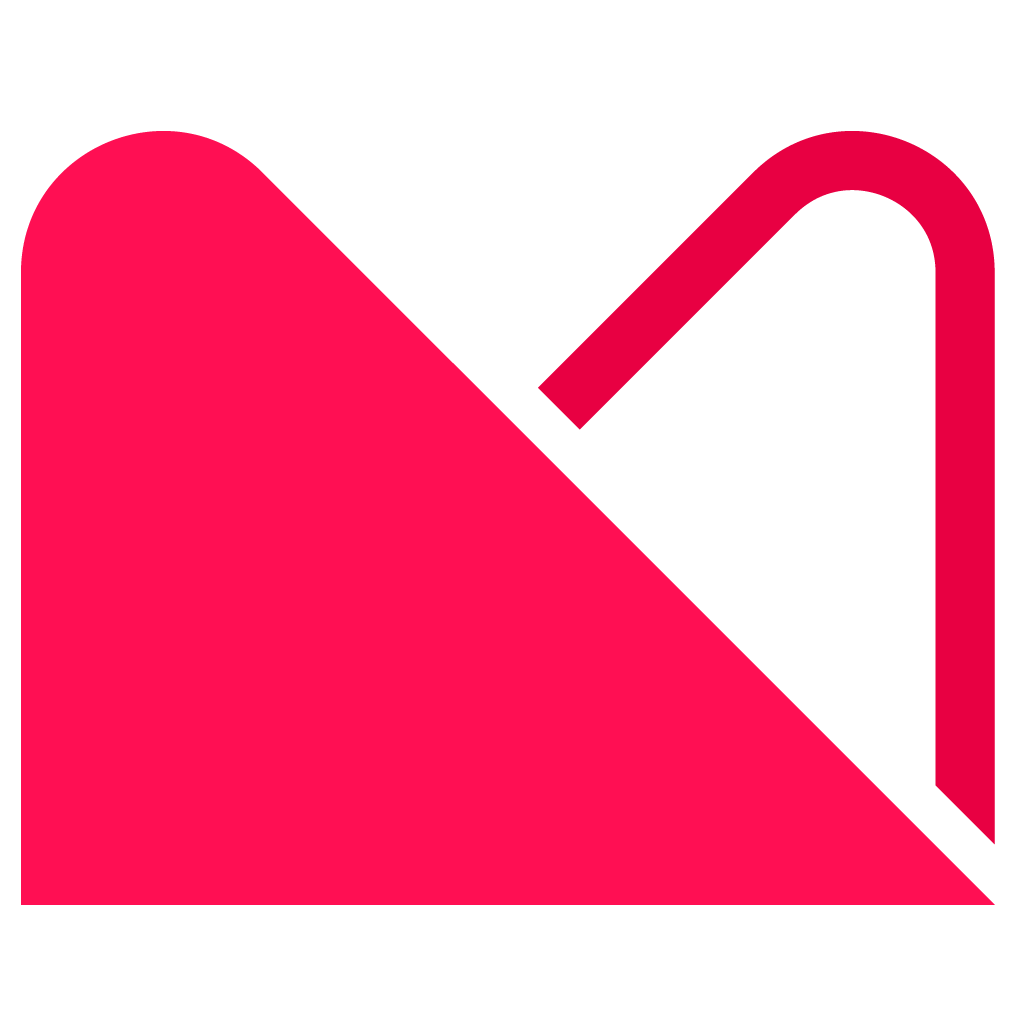



Comments